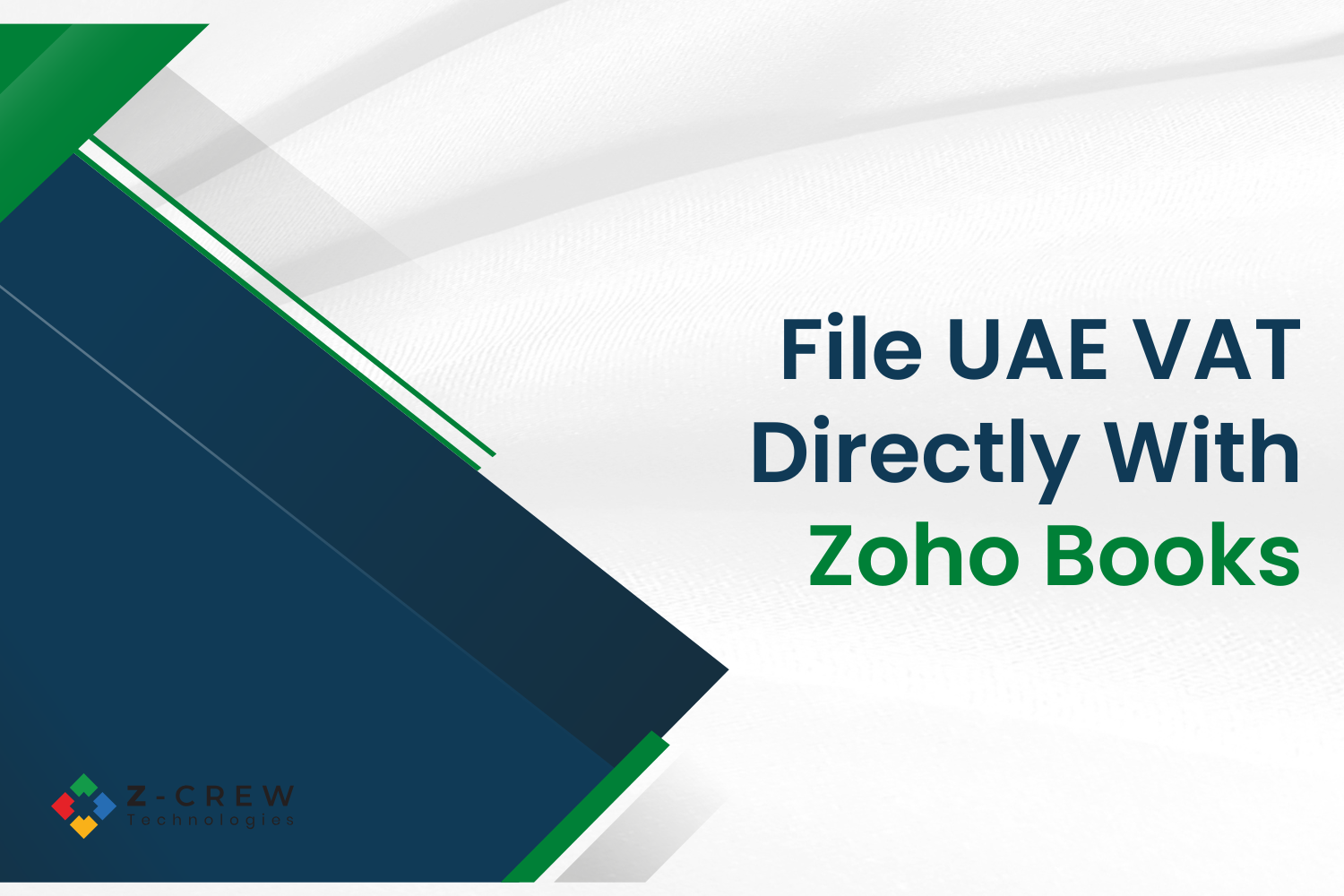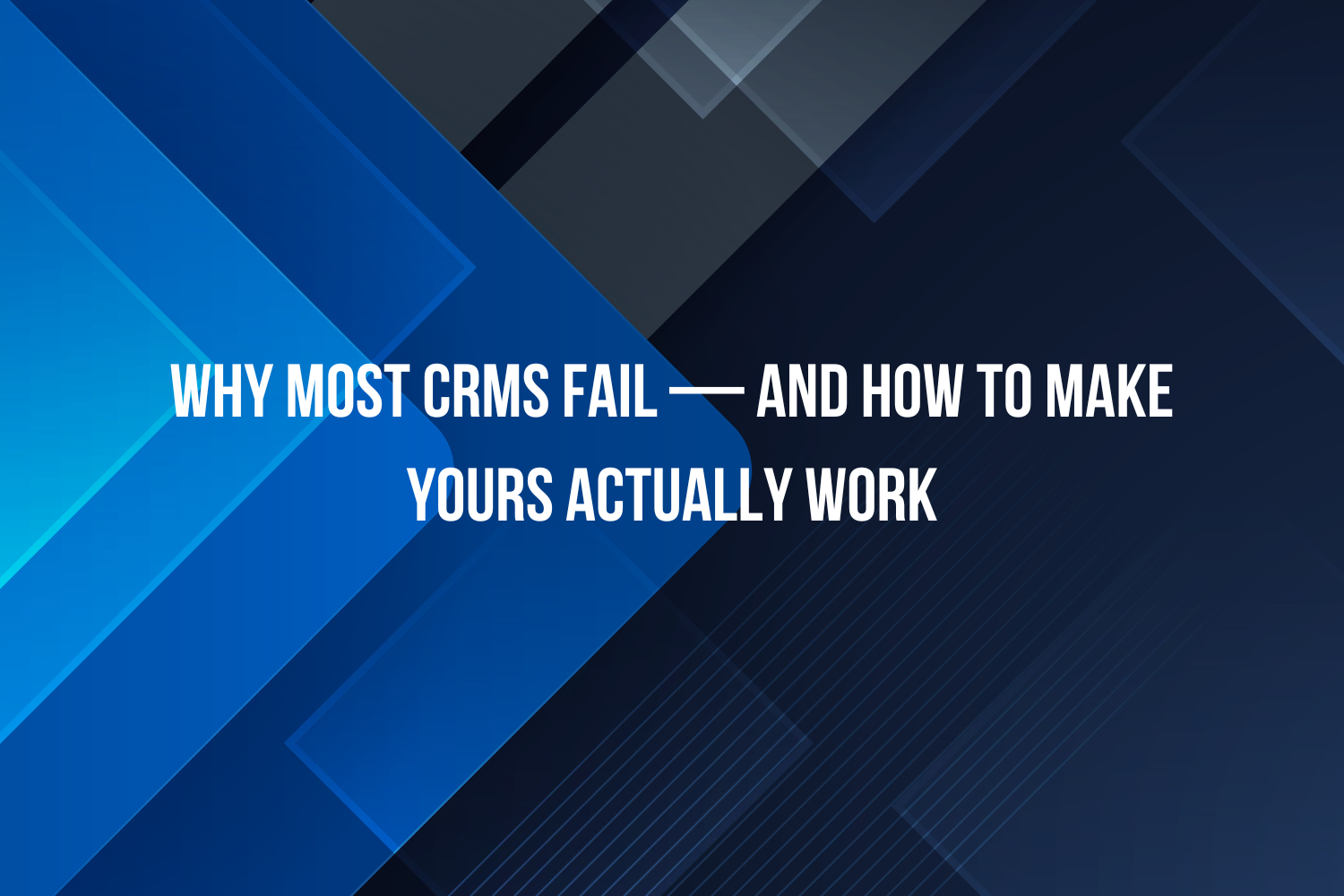When it comes to running a business, inventory is often treated as just another operational task — something to “manage in the background.” But make no mistake: one wrong inventory decision can wipe out your entire profit margin.
At Z-Crew Technologies, we’ve worked with dozens of business owners who didn’t realize how much money they were losing due to poor inventory management — until it was too late. That’s why we ran a 3-part content series recently on how Zoho Books + Zoho Inventory can completely transform your inventory game.
Here’s a detailed recap of everything we covered — and how you can apply it to your business.
The Cost of Poor Inventory Decisions
Let’s face it: managing inventory with outdated spreadsheets or delayed reports is a recipe for disaster.
When your inventory data isn’t updated in real time, you’re flying blind. You don’t know what’s selling, what’s sitting idle, or when you’ll run out of a best-seller. And that leads to:
- Missed sales due to stockouts
- Customer complaints over delays or errors
- Cash stuck in slow-moving or dead stock
- Panic purchases at higher costs just to fulfill urgent orders
This is why real-time visibility and automation in inventory management aren’t optional anymore — they’re critical.
How Zoho Books + Zoho Inventory Solve These Challenges
Together, Zoho Books + Zoho Inventory form a powerful solution that helps you take full control of your inventory while seamlessly integrating with your accounting, sales, and purchase workflows.
Here’s what makes it so effective:
1. Real-Time Inventory Tracking
Know exactly what’s in stock across multiple locations. No more surprises or last-minute stockouts.
- Instantly updated stock levels as sales and purchases happen
- Visibility across channels (online store, retail outlet, warehouse, etc.)
- Mobile access so you’re never in the dark
2. Intelligent Reorder Management
Stop overstocking items that don’t sell and under-ordering ones that fly off the shelf.
- Set minimum reorder levels and get alerts before stock runs low
- Track fast-moving and slow-moving products in real time
- Avoid panic buying and blocked cash flow
3. Better Purchasing and Sales Decisions
With clear reports and cost insights, you can act confidently.
- Know your margins, item profitability, and turnover rates
- Auto-generate invoices and link them to stock movement
- Get delivery tracking from dispatch to doorstep
4. Automated Workflows = Less Manual Work
Time spent chasing payments, checking stock, or emailing suppliers? Gone.
- Send automatic payment reminders
- Auto-convert sales orders into invoices and delivery notes
- Set up workflow rules for routine inventory tasks
Control = Confidence
As we said in one of our posts:
“In business, control is power. And the smartest control starts with your inventory.”
By implementing Zoho Books + Zoho Inventory, you stop reacting and start planning. You eliminate guesswork, reduce waste, and unlock growth potential.
Whether you’re running a retail business, a wholesale distribution company, or an e-commerce operation — inventory control affects your revenue, profitability, and customer satisfaction.
Ready to Take Control?
If your current inventory system involves Excel sheets, delayed reports, or confusion across departments — now is the time to upgrade.
At Z-Crew Technologies, we specialize in customized implementation of Zoho Inventory + Books for businesses like yours. From setup to training and optimization, we’ll walk you through everything — step by step.
📞 Let’s talk.
We’ll show you how to make your inventory a strength — not a liability.
💡 Pro Tip: Don’t wait for a crisis to upgrade your inventory system. Proactive control today prevents reactive losses tomorrow.
Need Help Getting Started?
Reach out to our team at https://z-crewtech.com#contact for a free consultation and demo.